This will create an automated response to every incoming email and will reply to the sender with your standard message and only works for exchange server accounts.
Open outlook on the main window then from the tools menu:
Select "Rules and Alerts"
Select "New Rule"
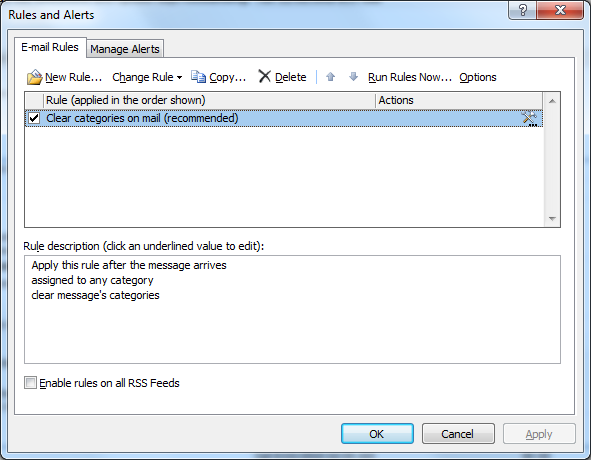
Select "Check messages when they arrive"
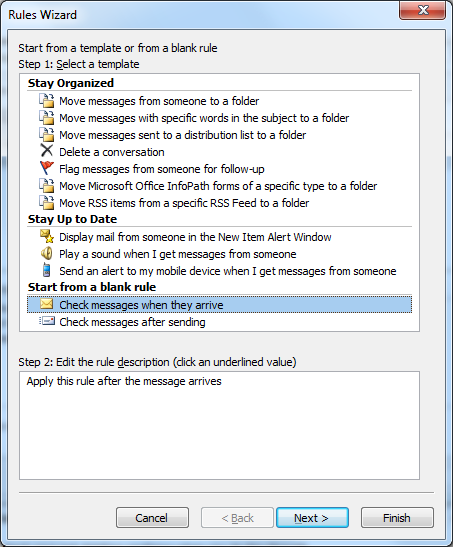
Click Next
Click Next (again, but do not select anything)
Click Yes
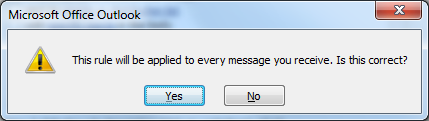
Select "Have server reply using a specific message"
Click "a specific message" (in the lower window pane)
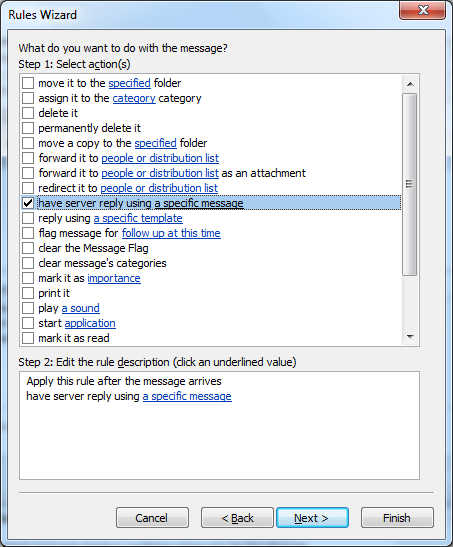
The following window will appear:
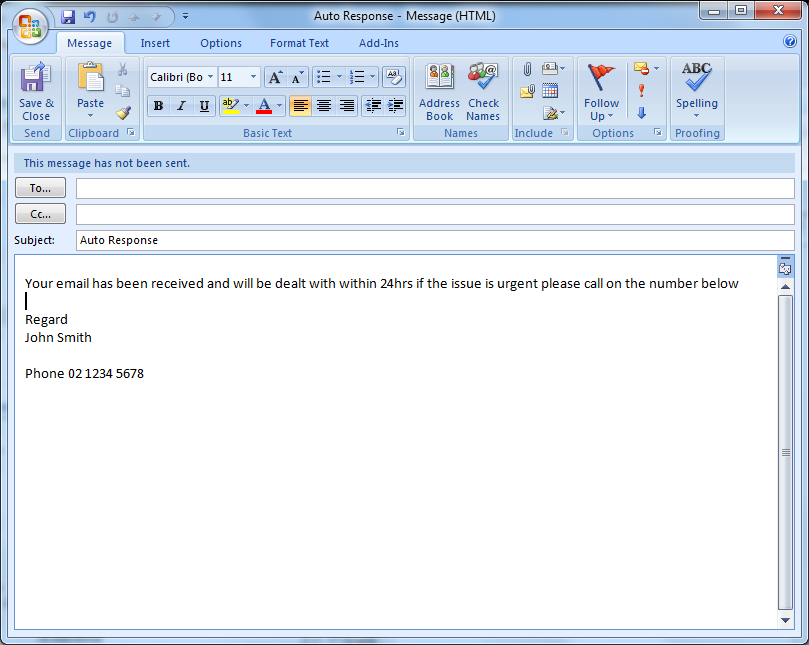
Note: Dont forget to include a Subject line or the email may get blocked by anti-spam software
Select "Save and Close"
Select Finish
Select Apply then Ok
This will create a rule that will reply to every incoming email and reply with your standard message