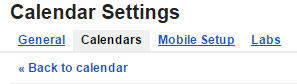| 1. Sign in to your Calendar at 'http://calendar.google.com' |
|
2. From the Settings tab, select settings in the drop down menu. 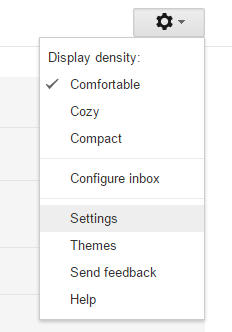 |
|
3. Click the 'Calendars' tab. |
|
4. Select the calendar you wish to share, then select the 'Share this Calendar' tab. 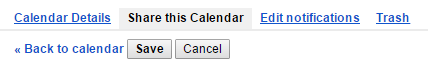 |
|
5. Under the 'Share with specific people' heading, enter the email you wish to share your calendar with, and set 'Permission Settings' to 'Make changes AND manage sharing'. Then click Add Person. 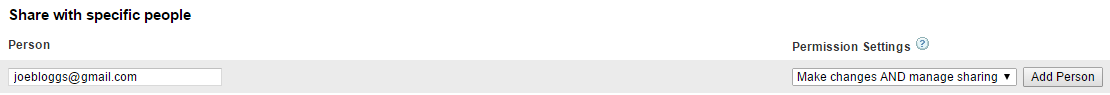 |