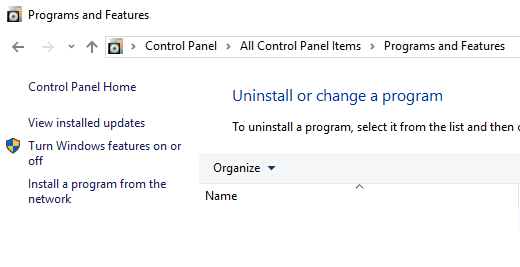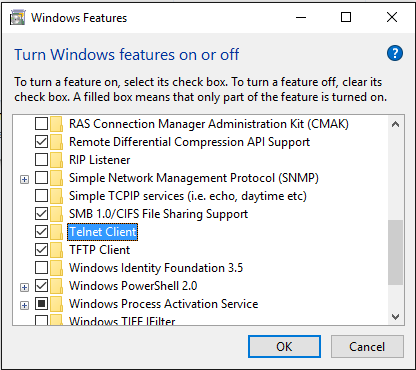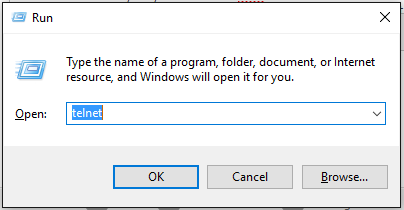Enable TFTP Telnet in Windows 10
From: Control Panel\All Control Panel Items\Programs and Features
Click on Turn Windows features on or off.
A window titled “Windows Features” should open up. In this window scroll down and check the checkboxes for TFTP Client and Telnet Client.
Click on the OK button.
The process may take some time, after which you can open a command prompt window (win+R) and give the command 'tftp' or 'telnet' to check whether they are working properly.
Conclusion: It is very easy to enable the TFTP client and the Telnet client in Windows 10. All it takes is a few changes in the Control Panel and you would be able to access sites, services or your router with the help these great utilities.
----- END -----